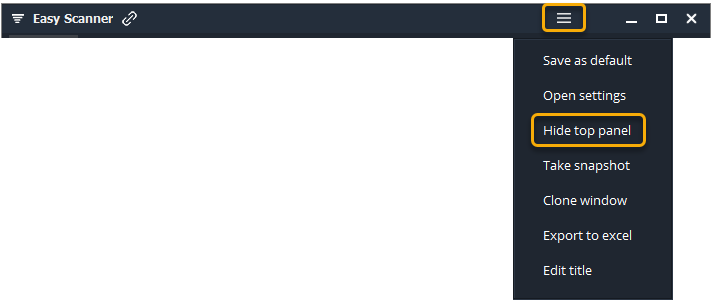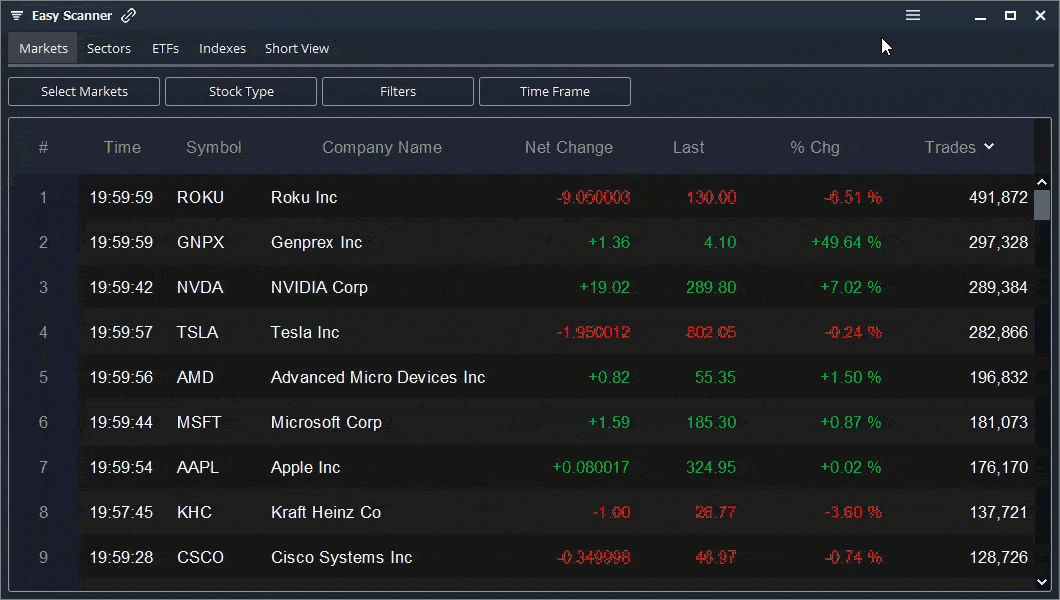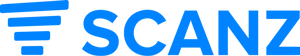Release Notes
Latest updates, features, and bug fixes.
Latest Updates
Efficiency added to the “Select Markets” menus.
You will now find two new options on all "Select Markets" menus: Select All and Unselect All.
Launchpad is streamlined and more compact
You’ll notice a brand new Launchpad that packs a much bigger punch! In order to accommodate exciting new features we will be releasing soon, we had to redesign the Launchpad. It is now much more compact, takes up less space, and contains more options.All of the...
Toolbar has been optimized
The "window linking" icon has been moved to the top left corner next to the window title. The icons have been compressed into a sleek menu found at the top of each window. The menu options are:Save as Default - allows you to save your default window preferences...
Charts have been improved
We’ve made some important improvements to the main navigation bar in our charts. A more intuitive interface now makes it more user-friendly to access all of the powerful functionality: The navigation is now left-aligned and does not collapse when the window is...
Time & Sales done right… we call it Prints.
The long-awaited Time & Sales feature called Prints is finally here! Prints come in two flavors: Real-time and Day history Prints (real-time) Also known as "the tape", our Prints window delivers all of the real-time transactions that occur on any ticker...
News now has 100% real-time quote data!
This is big. All of the Level 1 data in the News window is now 100% real-time at all times! The news stories and SEC filings have always updated real-time....but the Level 1 quote data in the window had a delay (Last, Volume, Trades, % Chg, etc.). Now all of the data...
Market Internals!
Market Internals (aka Market Breadth or Advancers/Decliners) are extremely insightful for knowing the overall "health" of the market in one glance.! This amazing little window shows you the total advancers/decliners for each market along with crucial liquidity data....
Window Efficiency is key
Screen real-estate is important to traders. Very important. We've tightened up our window game and it's now possible to squeeze every inch of valuable space from your windows by using the "hide top panel" option found in the top toolbar.
Efficiency added to the “Select Markets” menus.
You will now find two new options on all “Select Markets” menus: Select All and Unselect All.

Launchpad is streamlined and more compact
You’ll notice a brand new Launchpad that packs a much bigger punch! In order to accommodate exciting new features we will be releasing soon, we had to redesign the Launchpad. It is now much more compact, takes up less space, and contains more options.
All of the scanners have been grouped into a new Scanners category.

Notifications have been renamed Alerts. We feel the name Alerts represents this feature much better.
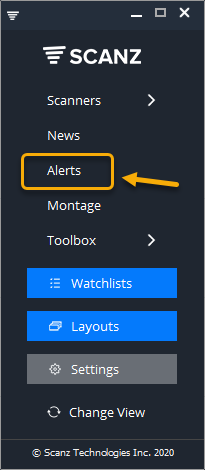
The new Toolbox section contains your core non-scanning features such as Charts, Level 2, Prints (Time & Sales), and our new Market Internals.

The Launchpad can now be set to “horizontal” mode to take up even less space. Just click on the “Change View” icon to change it from vertical to horizontal and back again.

Toolbar has been optimized
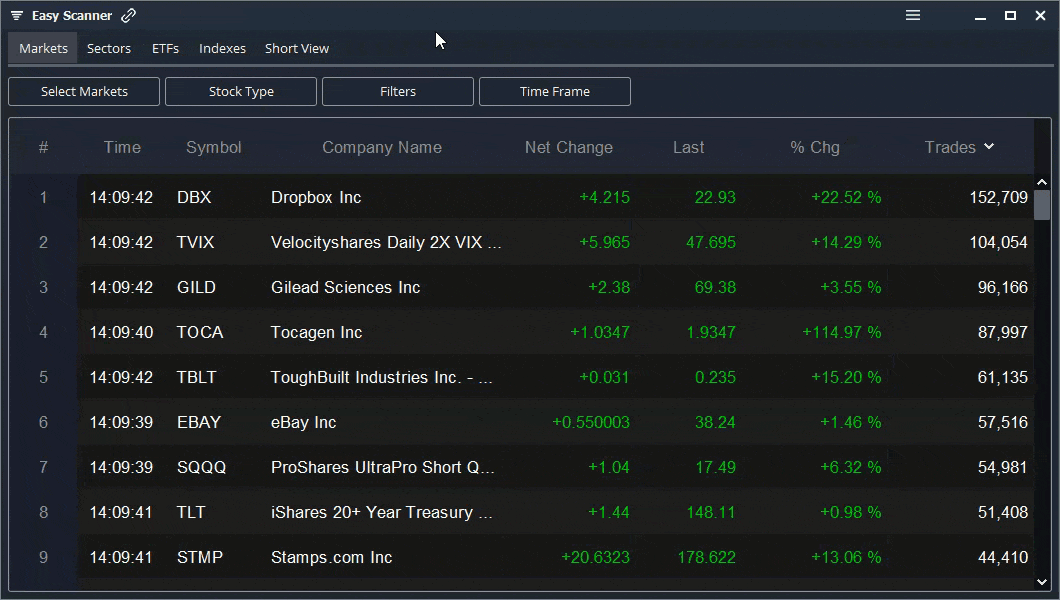
The “window linking” icon has been moved to the top left corner next to the window title.
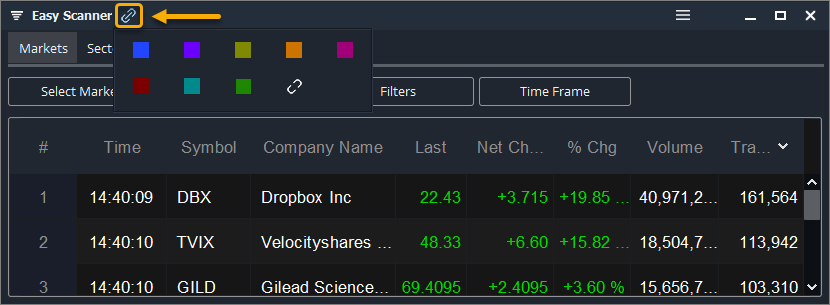
The icons have been compressed into a sleek menu found at the top of each window.
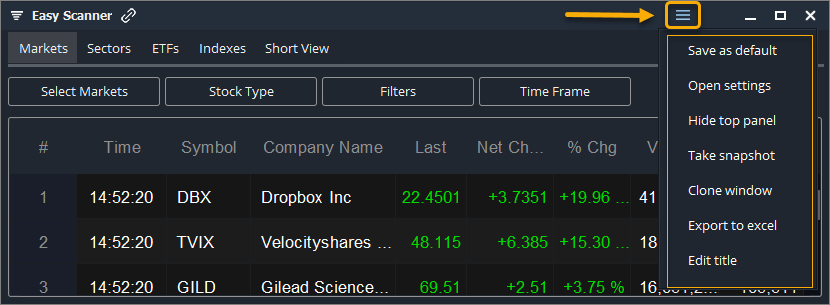
The menu options are:
Save as Default – allows you to save your default window preferences such as visible columns, column width, window size and window position on screen. When SAVE is clicked, all future windows for that feature will open with the saved preferences.
Open Settings – opens the system settings window where you can fully customize all of your global settings for each feature.
Hide Top Panel – Let’s you hide or show the top navigation panel on any window. This is great to maximize screen real estate when the navigation is not being used or needed.
Take Snapshot – take an instant snapshot of any individual feature or of your entire monitor. This is great to use when sending us technical support cases. It is also great to share images of your windows on social media or between friends.
Clone Window – Let’s you duplicate any window.
Export to Excel – download the data to MS Excel.
Edit Title – Let’s you edit the title of any window strictly for Layouts purposes.
Charts have been improved
We’ve made some important improvements to the main navigation bar in our charts. A more intuitive interface now makes it more user-friendly to access all of the powerful functionality:
The navigation is now left-aligned and does not collapse when the window is squeezed horizontally (made narrow).
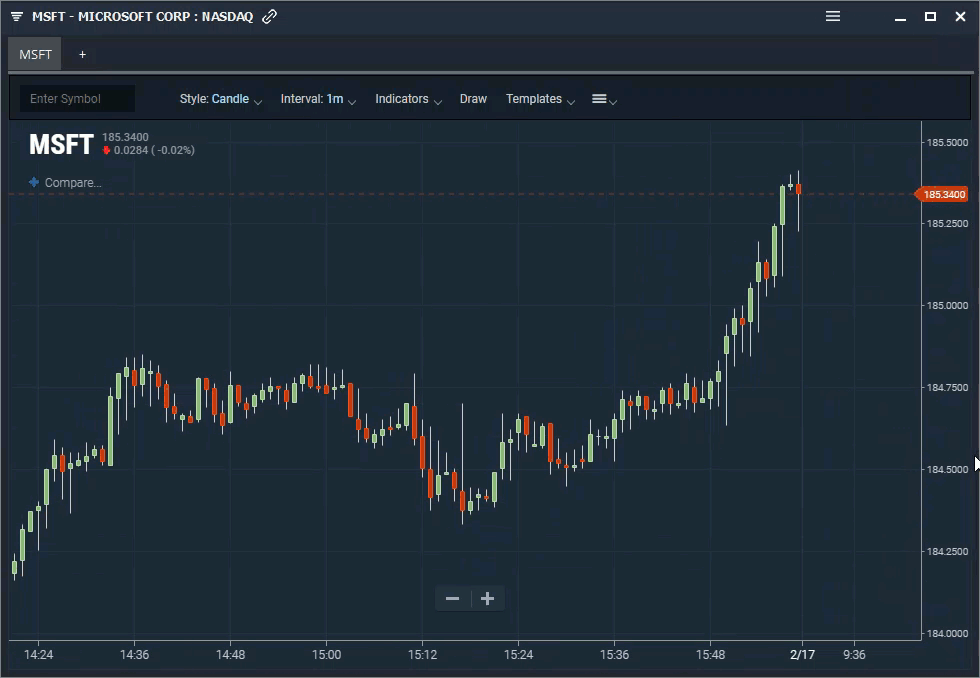
Selected indicators are now displayed at the top of the “Indicators” menu and can be removed from there as well.

A new “Preferences “ menu has been added. This menu contains options including extended hours charts, crosshair, quote info and much more.

The dropdown colors are more seamless and easier on the eyes.
We are adding many more incredible capabilities to our charts based on your feedback and suggestions. They will be released soon!
Time & Sales done right… we call it Prints.
The long-awaited Time & Sales feature called Prints is finally here! Prints come in two flavors: Real-time and Day history
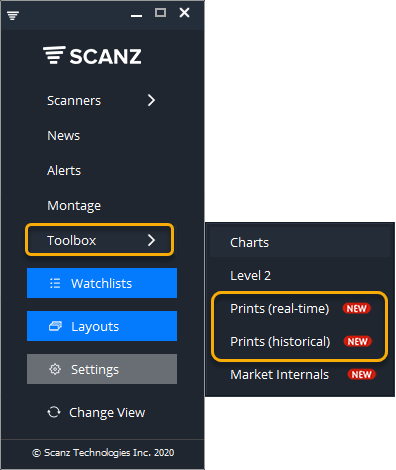
Prints (real-time)
Also known as “the tape”, our Prints window delivers all of the real-time transactions that occur on any ticker symbol. Prints start running at 4:00 am EST until 8:00 pm EST for full premarket and after-hours coverage.
AND… you can filter by trade size! Only want to see trades larger than 100 shares? No problem. Larger than 10,000 for penny stocks? Simple. Customize it your way all the way.
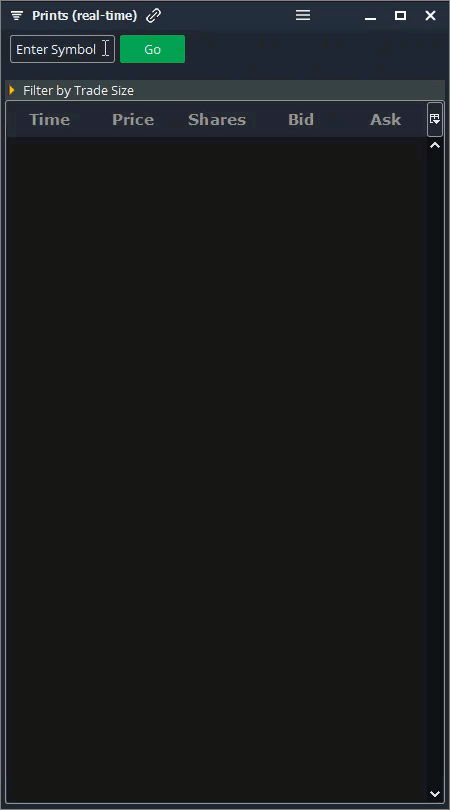
Prints (day history)
Want to see the entire day’s transaction history? Just choose a time range and watch it go. You can even filter to only see the Prints sizes you want!
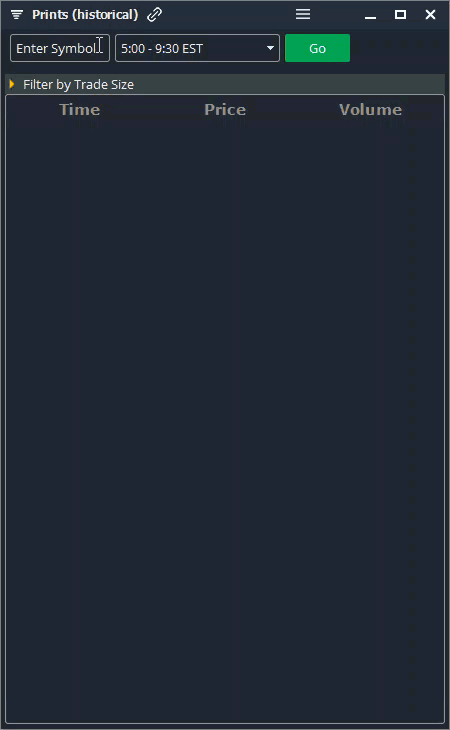
News now has 100% real-time quote data!
This is big. All of the Level 1 data in the News window is now 100% real-time at all times!
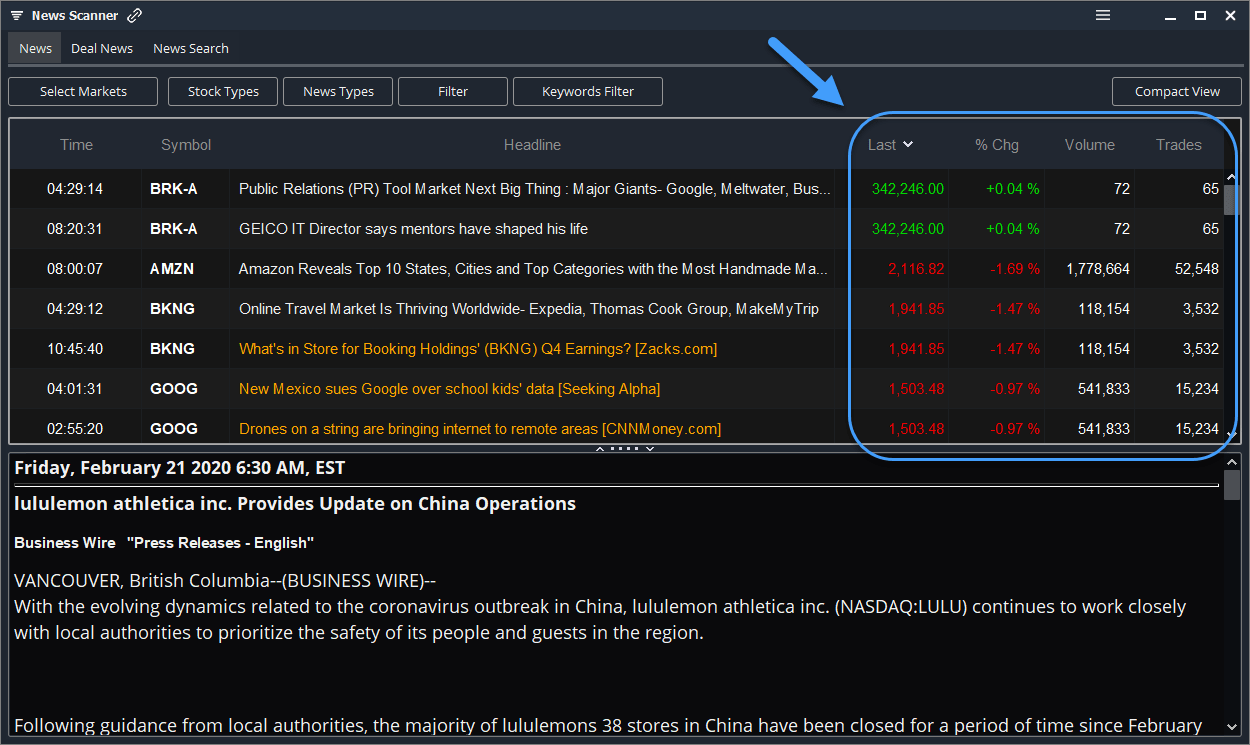
The news stories and SEC filings have always updated real-time….but the Level 1 quote data in the window had a delay (Last, Volume, Trades, % Chg, etc.). Now all of the data next to the headlines is real-time as well! No other News streamer in the industry has true real-time data alongside the news. This gives you a huge advantage in assessing news runners.
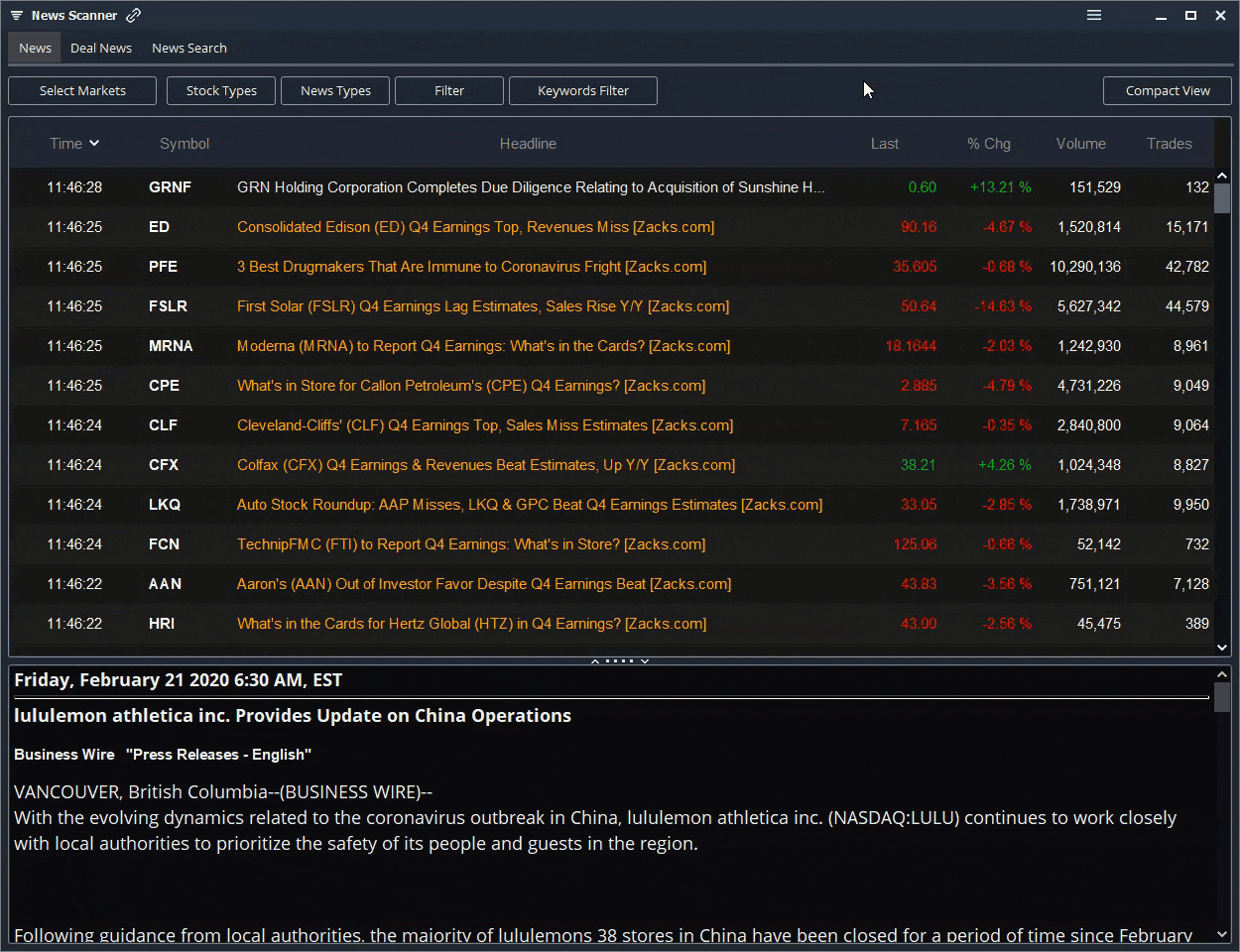
Ps. We have a major News update coming up that includes a new column “% Change since News“. You will be able to see exactly how the stock has reacted to the news in one glance!
Market Internals!
Market Internals (aka Market Breadth or Advancers/Decliners) are extremely insightful for knowing the overall “health” of the market in one glance.! This amazing little window shows you the total advancers/decliners for each market along with crucial liquidity data.
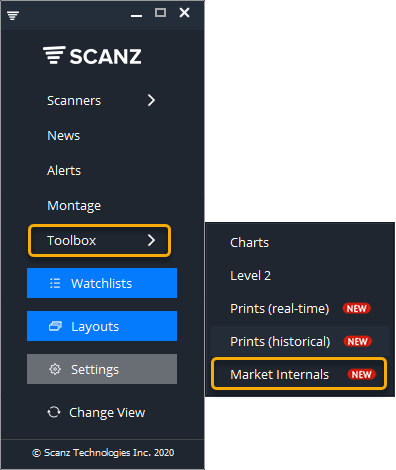
You can view the Internals in one window, switching markets via a dropdown menu:
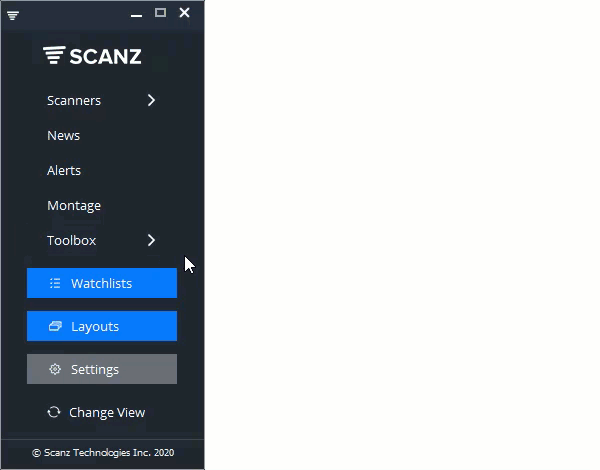
Or, you can view each market in its own window. It’s entirely up to you!
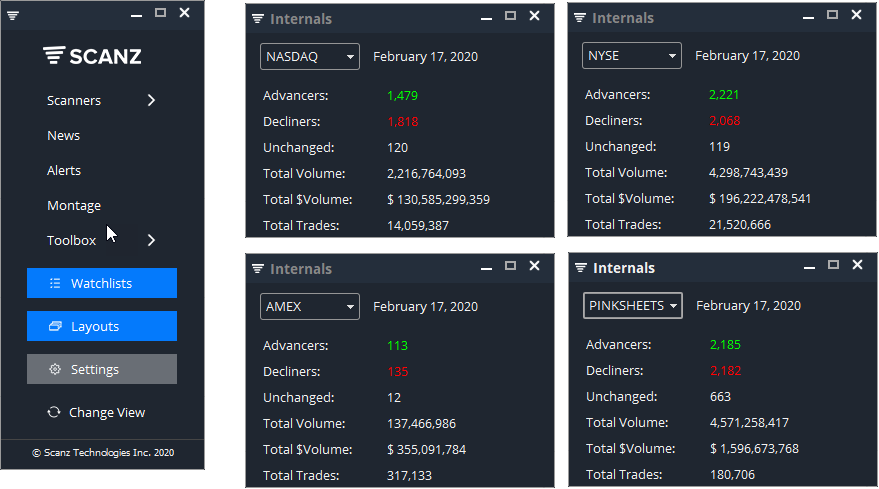
Window Efficiency is key
Screen real-estate is important to traders. Very important. We’ve tightened up our window game and it’s now possible to squeeze every inch of valuable space from your windows by using the “hide top panel” option found in the top toolbar.