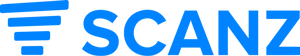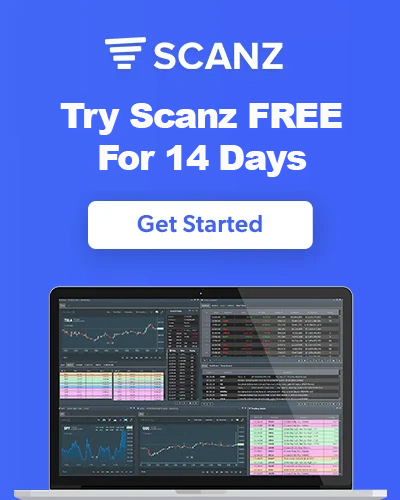You asked for deeper coverage of Preferred shares, Warrants, and Units. We delivered. You will now find the entire universe of ticker symbols that represent these important share classes. You will notice the "Stock Types" option at the top of each window now includes...
Feature
“Split-pane” dividers have been added for easier configuration
We have added "split-pane" dividers on the Montage, Level 2, and Watchlist frames. This makes it very easy to grab, stretch, and resize the independent sections within each window.
Auto-Save is now optional
A few weeks ago we rolled out new "auto-save" functionality that automatically remembers the state of all your windows (when closed) as the default settings. While this was received extremely well, we were also told by customers that they did not want this to be...
TD Ameritrade Broker Integration
Connecting Scanz with TD Ameritrade (ThinkorSwim) To connect your Scanz platform to your TD Ameritrade (ThinkorSwim) account, follow the steps listed below: Step 1 : Launch your Scanz platform. Step 2 : Click the green button Trade...
Interactive Brokers Integration
Connecting Scanz with Interactive Brokers To connect your Scanz platform to your Interactive Brokers account, follow the steps listed below: Step 1 : Launch your Interactive Brokers platform. Step 2 : From the top menu, select File and...
Time & Sales done right… we call it Prints.
The long-awaited Time & Sales feature called Prints is finally here! Prints come in two flavors: Real-time and Day history Prints (real-time) Also known as "the tape", our Prints window delivers all of the real-time transactions that occur on any ticker...
Market Internals!
Market Internals (aka Market Breadth or Advancers/Decliners) are extremely insightful for knowing the overall "health" of the market in one glance.! This amazing little window shows you the total advancers/decliners for each market along with crucial liquidity data....